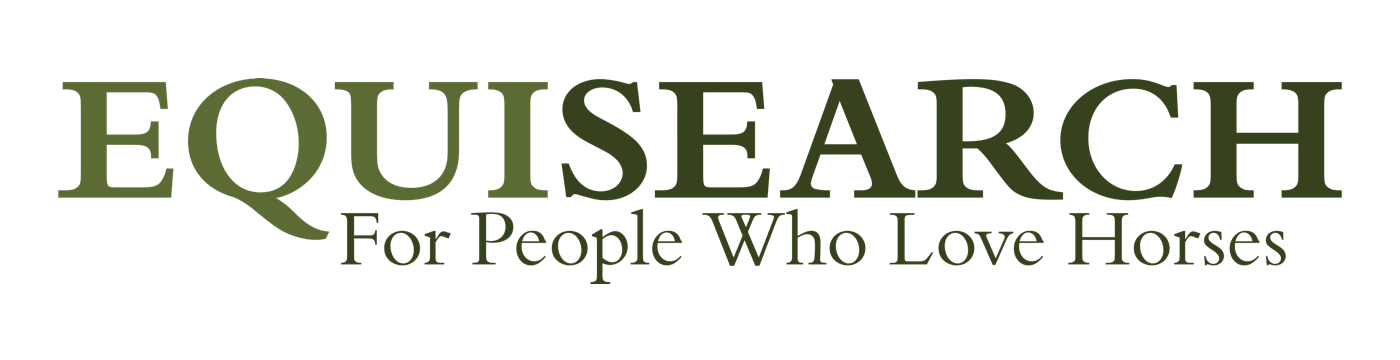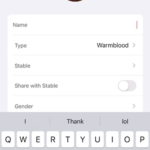Does your trail-riding album feature lots of equine hind ends instead of well-composed front-angle shots? To get the best on-trail photos of your riding partners and their horses, grab your camera, and follow these tips.
- Get a map. Get a map of the area where you plan to ride, then scout the trails to find sunny, scenic spots and determine any shortcuts you can use to get ahead of your riding buddies. Caveat: Don’t stray from designated trails-you don’t want to damage the environment or get lost.) On the ride, get ahead of your trail buddies so you can get shots of them coming toward you. Kick into an extended trot to get ahead, and use your predetermined shortcuts, giving yourself lots of lead time.
- Dismount. Although it’s possible to get good shots from the saddle, it’s best to dismount so you can use both hands safely and avoid camera jiggle, which would result in blurry photos.
- Frame your shot. As you wait for your fellow riders, look for tree branches that can frame your photos, adding depth and interest. Note where any shadows fall. Prepare to hit the shutter as soon as horses step out of foliage and into the light.
- Pre-set your shutter speed. Just getting started with a single-lens-reflex (SLR) camera? Opt for a well-rounded 200-speed film (or digital setting) and use your camera’s “program” or “P” mode. The results will help you fine-tune the settings on future shoots.
- Stop the action. If you’re more experienced, set your shutter speed to a minimum of 1/250. This setting will stop the action if your friends are trotting toward you. Choose the corresponding f-stop to balance the exposure. You may need to overexpose by a stop or two if you’re shooting in dense forest.
- Activate the motor drive. Activate the motor drive (if you have one), so your camera will keep shooting once you press and hold the shutter release, giving you a better chance of getting a great shot.
- Mind your megapixels. For quality four-by-six-inch prints (or larger) from a digital camera, shoot with at least a three megapixel camera. (Megapixel simply refers to the little dots that make up your image; the more pixels per square inch, the sharper the image; when your photo is printed or input to a computer, this translates to resolution.) Set it to the highest possible resolution option, and select the “large JPEGs,” “fine,” or “best” setting to avoid compressed images.