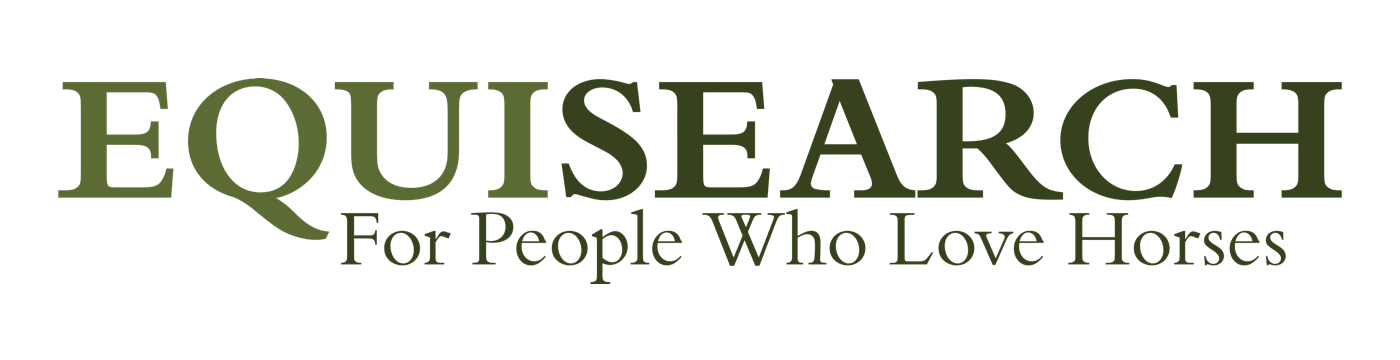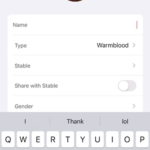When you embark on an equestrian adventure, the scenery can be spectacular and the experience singular. You want to capture on camera the views, the horses, and your riding group for posterity and to share with others. You might also want to send your photos to a newsletter or magazine for possible publication.
Digital cameras free you from buying and carrying film, and those expensive processing fees. Digital images are also easy to post, e-mail, mail, and store. But there are technical specifications you need to know for optimal results.
Here, we’ll tell you what camera gear you need to capture the best photos on the trail. First, we’ll discuss camera type. Then we’ll explain the meaning of megapixels, and why understanding them is important to photo quality. Next, we’ll give you three must-have camera extras.
The right gear in hand, we’ll tell you how to sharpen your on-trail shooting skills, then size the photos correctly for print and online use.
Consider Camera Type
How big and what level of camera are you most comfortable with? As a general rule for taking photos on the trail, choose the smallest camera possible, and carry only the few essential accessories.
Enjoying your ride is your first priority. You won’t have fun if you’re packing too much gear. That said, if you want top photos, you might have to lug a bit of weight.
Your choices are between a digital single-lens reflex (dSLR) camera and a simpler point-and-shoot. Here’s a rundown of each type.
• dSLR. If you’ve always enjoyed photography and learned the basics on an old-fashioned single lens reflex camera with changeable lenses, you might want to opt for a digital camera with some manual features for greater control over the resulting images than you’d have with a point-and-shoot.
dSLRs allow you to take multiple photos in quick succession while controlling the aperture (width of lens opening) and shutter speed (amount of time the lens stays open). However, dSLRs are often heavier, more expensive, require more accessories, and are much bigger than point-and-shoot models.
Recommended models: If you’re ready to get serious about action photography, check out Canon’s EOS 50D (15.1 megapixel, 1.9 pound), which sells for about $1,100, plus lens and extra flash. The model tops Canon’s amateur camera line, and can focus and shoot in 0.4 seconds. Another good camera is the Canon EOS Rebel XS, which sells for about $500.
The primary difference between these models and the $4,000 to $10,000 models used by professional photographers is the camera’s burst capability — its ability to take many photos in quick succession while quickly storing large digital files.
Taking numerous frames per second comes in handy if you’re taking photos of horses in action. The 50D can shoot up to six frames per second (depending on the shutter speed).
Typically, small point-and-shoot cameras shoot one frame per second or, more likely, one photo per three to five seconds. The point-and-shoot numbers are constantly quickening, but they’re much slower than the dSLRs’.
• Point-and-shoot. If you prefer a simple, small camera and are unlikely to carry a large case on trail rides, consider a point-and-shoot camera. You may be more likely to have your camera with you for the photo-worthy moments if your camera is small and at the ready. With a high image-quality setting and megapixel number, a small camera can capture great photos.
Recommended models: Check out Canon’s PowerShot SD series for high megapixels at affordable prices. A 10-megapixel camera now costs less than $200.
Canon’s newest cameras are pocket-sized and fairly simple to operate. Camera settings allow you to change the ISO (the equivalent of film speed), so you can get good-quality photos in a forest’s low light. Casio, Kodak, Nikon, Olympus, Panasonic, and Sony also make quality point-and-shoot cameras.
[PAGEBREAK]
Consider Megapixels

No matter what size camera you select, choose one with as many megapixels as you can afford. A camera’s megapixel designation tells you how many little dots make up the digital photos you take.
Think of megapixels as grains of sand. The more grains of sand, the more precise and detailed an image you could create. One megapixel means that your camera is collecting one million pixels.
When the transition from film to digital cameras first began, rumors told that 35mm film was equivalent to 14 megapixels — or 14 million pixels. That’s what you were used to seeing with sharp-grained, high-quality film that could be used to make prints up to 16-by-20 inches without too much distortion.
That general rule will help you understand why you’ll want a camera that’s at least 8 megapixels — and probably more if you want to print and publish your pictures.
This “at least” number is always changing, but a camera with 8 megapixels will allow you to print out large photos (up to about 11-by-14 inches) without excess graininess. Most equine-press editors scoff at any photo taken with a camera that has less than 8 megapixels.
Also, choose the highest image quality setting on your camera’s “menu” or “preferences” selection. If you choose a low-image quality, you may save space on your camera’s memory card, but you’ll lose resolution and negate the reason to buy a good camera.
In essence, you’ll store only part of the colors and details your camera actually saw. And while your camera phone is always with you, keep in mind that most built-in cameras have very low megapixels (1 or 2 is common). The latest phones are boasting more camera power, but the quality isn’t good on most budget-friendly phones.
Invest in Extras
Here are three necessary digital-camera accessories.
• Extra batteries. You’ll need to keep your digital camera charged and ready to go for each trip down the trail. To do that, you’ll need at least one and probably two extra batteries (if your camera has one dedicated cell) or an extra pack of rechargeable nickel hydride AA batteries.
Batteries don’t hold their charge well in cold weather, so stock up if you plan to ride and photograph during the cooler months. Also, look for a battery charger that can plug into your truck’s power supply. If you can’t find one, buy a multipurpose AC car-battery adapter, available at hardware stores for about $15.
• Extra memory. Invest in extra memory. Your point-and-shoot camera may come with one memory card, but it likely won’t hold many photos. If you shoot photos on the highest-quality setting, your photos will take up about 1.5 to 2 megabytes each.
Look for a memory card with at least 2 gigabytes of storage space so you don’t have to stop to recharge during your ride. If you opt for a dSLR, choose a memory card with at least 4 gigabytes of storage — shooting in your camera’s highest “RAW” setting will quickly eat through storage space, because the camera stores data about each shot in addition to the photo.
• The right bag. Because you’ll be shooting while you’re riding, you want a case that will easily allow you access to your camera. For a point-and-shoot camera, opt for a small case that snaps to your belt or clips to your saddle. (For safety’s sake, don’t choose a case that slides over your belt and may cause you to get hung up. Check out Lowepro’s Apex 5 AW, which has room for a few accessories and has an optional all-weather cover.
For your dSLR, choose the bag that makes you feel most comfortable. Lowepro’s Off Trail1 attaches to your waist with a quick-release snap and has two side pouches that can be removed if you don’t want to carry a lot. The SlingShot 100 AW acts like a one-armed backpack. It allows you to carry the camera on your back, then easily swings around to the front for camera access. The strap has an easy-to-use clip for quick release, if necessary.
[PAGEBREAK]
Sharpen Your Shooting Skills

Once you have the necessary equipment, it’s time to start shooting. As you become familiar with your camera, consider these tips to capture the best images:
• Find the light. If you’re riding in a forest setting, take pictures when the riders you want to feature are fully in the light or fully in the shade. Your camera’s automatic settings will work best in consistent lighting.
• Choose your settings. If you’re riding through a dense tree cover, set your camera’s ISO setting to 400 speed to help stop the action and get a good exposure. If you shoot in the automatic setting in low-light conditions, your photos will show motion blur.
• Move to the front. Don’t settle for between-the-ears shots and horses’ hind ends. Get human and equine faces. Ride to the front, move to the side of the trail, stop, and take photos as riders pass by. Bonus: You won’t need to use your camera’s zoom function. (Keep in mind that the more you zoom, the less light enters your camera.)
• Watch the flash. If you must shoot in the shade, using your flash will help you even out the lighting and bust through speckled shadows. Know how to turn your camera’s flash on and off. If you use the camera’s automatic setting, it may fail to fire due to ambient light.
• Pan with the action. When you’re off your horse or standing still as your friends ride by, pan your camera to follow their moves. Keeping the camera focused on your friends will help the camera continually focus and will help you hit the shutter release at just the right moment.
• Take two, three, or four. Always take an extra shot of the same scene, even if you think you have the perfect picture. When you’re photographing horses, small movements, such as tail swishes and ear twitches, may make or break the photo you want.
• Change the angle. Be creative. Shoot through a tree to show the depth of the scene, include more sky than usual to show the view and the area’s seclusion. At times, include your own horse to show that you were there.
• Upload. When you get back to your computer, upload the photos immediately to save space on your memory card. Make appropriate files, and stay on top of organizing the images. Otherwise, you can quickly become overwhelmed with images.
Save two copies of your photos —
one storage file is like your original negative. You’ll never edit photos from that file to ensure you’ll always have a high-quality image. Edit only the photos in the second file to send to friends via e-mail, crop, etc.
Size it Right
Changing sizing may be your biggest task. When it comes to printing and sizing photos, you’ll hear a new term, DPI or dots per inch. If you’re storing your photos to share with fellow riders who want to print the photos, or for future publication, keep the images as big as possible.
• Prepping for print. If you have an 8 megapixel camera, its pictures will print well at about 8-by-12 inches and may look great even a little bigger. That means the photo has 300 dots per inch when printed to be an 8-by-12-inch print.
Do the numbers seem confusing? Stick to the basics. Your photo-editing software will most likely do the math for you. If you type in 300 DPI, your software will tell you what pixel and print height correlate.
You may even have an option that asks you if you want to save the image for print or web. The program may take care of the rest.
If you must play with the numbers, stick to this advice: Keep your images as large as possible, and choose 300 DPI at the dimension you wish to print. For instance, if you want to print an 8-by-12 photo, the digital file needs to be 8×12 at 300 DPI.
• Prepping for the web. For the web, you’ll aim for 72 DPI. Because older computer and television screens typically showed this low resolution, it became the industry standard. At 72 DPI, photos are easy to access via the Internet, so the photos will look great on your trail-riding club’s website, but won’t print well. TTR
Heidi Nyland (www.wholepicture.org) is an award-winning equine photographer based in Longmont, Colorado. Her photos have made the cover of The Trail Rider and other equine publications.